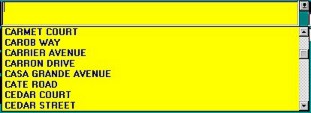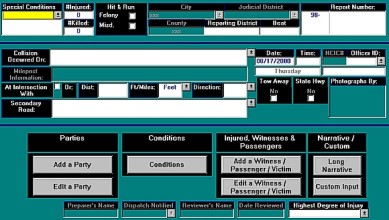
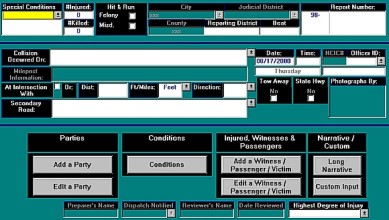
The Traffic Collision Database works in the familiar Windows environment and is easy to use with its drop-down menus, clickable buttons, and "auto-match" and "limit-to-list" features. It also has complete editing capabilities, customization for data entry, and functions for reading to and from external databases.
There are standardized input forms for collisions, citations, and DUIs, as well as an option for Custom Input Forms--those forms that are custom-made by Crossroads Software for specific cities.
The Collision Input Form at the top left is characteristic of the entire Traffic Collision Database. Navigation is easy with the click of a mouse or a push of the Tab key. The active field is yellow, and many of the fields are "fixed-length," meaning that when the maximum number of spaces is reached, the cursor automatically jumps to the next field. There are also drop-down menus from which the user can select an entry (as shown in the detail image at bottom left).
The form itself contains all of the standard fields, including, among others, special conditions, number injured and killed, city, reporting and judicial districts, collision location, and date and time.
Buttons at the top of the screen allow for additional features, whether they are for parties, conditions, injured/witnesses/passengers, or long narratives.