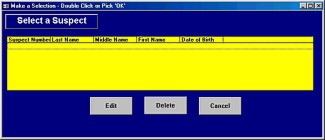
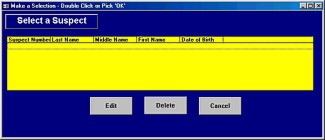
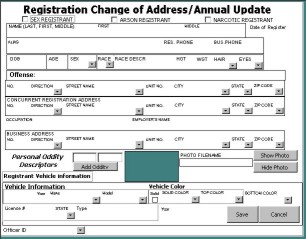

Other aspects of the Crime Analysis Database make inputting, editing, and managing records easy. For example, users can access suspect records while in the crime report screen. Available suspects are brought into a table that then allows editing, deleting, and other functions (a selection screen is shown at top left).
Also, because suspect information sometimes involves arrest information, arrest reports can be inputted and accessed from within a crime report directly (without having to exit the crime report and open a new, separate arrest report). Users simply select the suspect for whom they wish to create an arrest report form, and the program then imports the existing suspect data into a new arrest form. This allows for greater ease of use as well as for saving work time.
Entered data is not "final" until the record is inputted into the Database, which means that the user can change typed data or "deselect" selected items with a simple click of the mouse. To err is human, as the saying goes, and the divine aspect of this Database is that forgives users for their mistakes.
The Crime Analysis Database also has an integrated feature for 290 registrants. This sophisticated, easy-to-use feature has options for using the short form (middle image at left) or for using the detailed, complete 290 form (bottom left). The full 290 form has buttons for navigating from one section to the next, drop-down lists for selecting pre-configured information, methods for customizing the form, an option for attaching photographs, and much more. It's one of the most impressive aspects of the entire Crime Database.