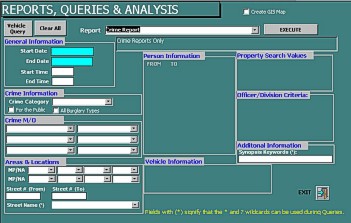
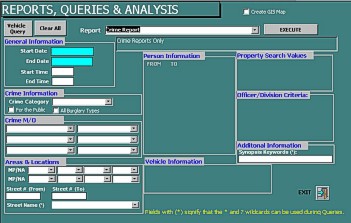
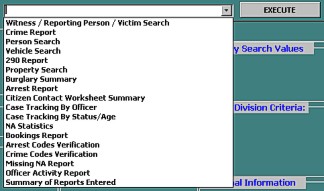
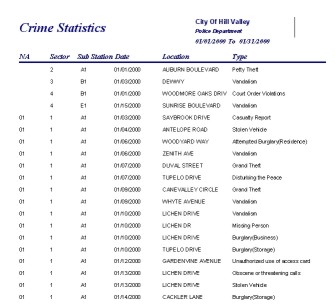
The real heart and soul of the Crime Analysis Database is the Queries and Reports section. The Database can query all data in the system and produce a wide variety of reports for crime, arrests, persons, vehicles, field information, officers, citizens, and much more. All queries and reports are handled through the same screen (at top left), while the specific parameters available depend upon the type of search being conducted.
All available queries and reports are contained in a drop-down list at the top of the Reports, Queries & Analysis screen (second image at left). Users who already know the queries and reports they wish to run can simply type in the name of the query or report and then fill in search parameters--or they can use the mouse to open the drop-down list and then click to select a specific query or report.
Because queries and reports are based upon existing database records, the database requires a range of dates for queries and reports, but the process is virtually limitless after that. Any range of dates--days, weeks, months, or years--is possible, provided, of course, that the data exists for those dates.
The Crime Statistics Report shown at the bottom left is one of the many possible reports, and it lays out the crime data in a tabular format, arranged to show date, location of crime, type of crime, and other information.
All reports, and not simply the Crime Statistics Report, can be set to be as inclusive or as exclusive as possible. The amount and type of data the user queries by will affect the outputted report. This means that the Crime Analysis Database is designed to suit your specific needs and to be flexible enough to reflect your needs as they change.